Designing for Accessibility: Usability for All
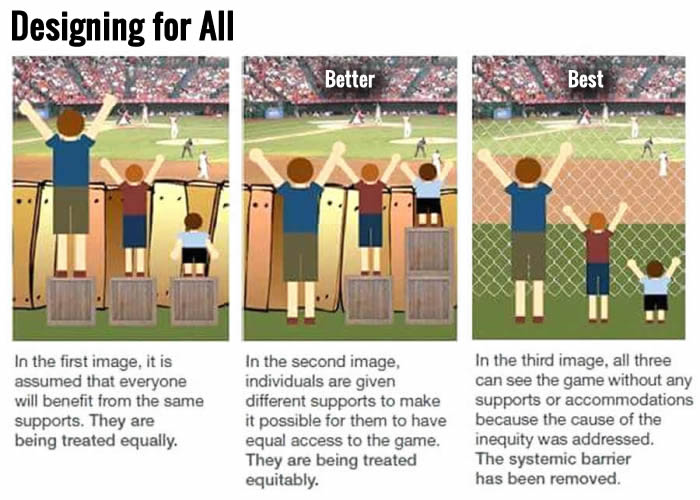
Designing Accessible Instruction
Having accessible course materials is part of good course design. It touches every part of how you design your courses, select your teaching resources and even how you deliver your content. The Center of Academic Innovation in partnership with the Office of Student Disability Services and the ITS Accessibility Office is here to support you as you make your course materials more accessible. Below are links to videos and guides that can help you design your courses.
Online Testing in Blackboard
If you are planning to give an online test in Blackboard, and have students what need accommodations, please visit the Exam Services page of the Disability Support Services website.
Hyflex Courses & Live Captioning
In partnership with the Office of Disability Support Service, the Center for Academic Innovation also provides services for live captioning of your Hyflex Courses. If you have any questions or would like to request the service, please contact your college's learning support specialist or the Office of Disability Support Services.
Step-by-step Guides
Microsoft Word
- Making Word Documents More Accessible
- Checking for Document Accessibility
- Adding ALT Text to Images & Objects
Microsoft PowerPoint
- Creating More Accessible Slides
- Using Color and Styles on your Slides
- Improving Image Accessibility in PowerPoint
PDFs
Burgstahler, S. E. (2015). Universal design in higher education: From principles to practice. Harvard Education Press. 8 Story Street First Floor, Cambridge, MA 02138.
Griful-Freixenet, J., Struyven, K., Verstichele, M., & Andries, C. (2017). Higher education students with disabilities speaking out: perceived barriers and opportunities of the Universal Design for Learning framework. Disability & Society, 32(10), 1627-1649.
Scott, S. S., Mcguire, J. M., & Shaw, S. F. (2003). Universal design for instruction: A new paradigm for adult instruction in postsecondary education. Remedial and Special Education, 24(6), 369-379.

