The HUB Program
In accordance with the Texas Government Code, state agencies shall make a good faith effort to utilize Historically Underutilized Businesses (HUBs) in contracts for construction, services, including professional and consulting services, and commodity contracts.
A state of Texas-certified Historically Underutilized Business is a for-profit entity that has not exceeded the size standards prescribed by the Texas Administrative Code,(40 TAC §101.205) and has its principal place of business in Texas. It is at least 51 percent owned by an Asian Pacific American, Black American, Hispanic American, Native American, American woman and/or Service-Disabled Veteran, who resides in Texas and actively participates in the control, operations, and management of the entity’s affairs.
It is the goal of The Texas A&M University-San Antonio to involve qualified Historically Underutilized Businesses (HUBs) in the Purchasing and Contracts of goods and services by creating an environment of inclusion in construction contracts, subcontracting opportunities, professional services, leases, rental and purchase of all supplies, materials, services, and equipment.
HUB Program Mission: To encourage and effectively promote the utilization of Historically Underutilized Businesses (HUBs) by all State agencies, and to promote full and equal business opportunities for all businesses in state contracting in accordance with the goals specified in the State of Texas Disparity Study.
Hub Vendor Search Instructions
- Select Hub Only
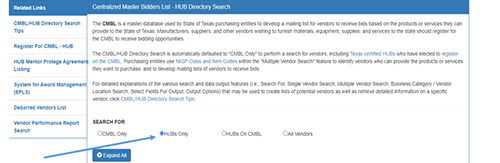
- Select Single Vendor Search and Type Vendor Name
- Select Search button
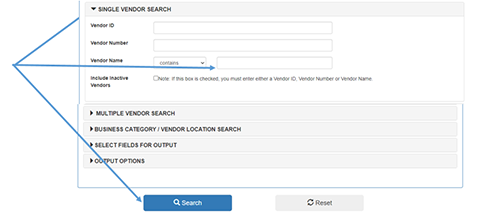
- Results will list your HUB Vendor
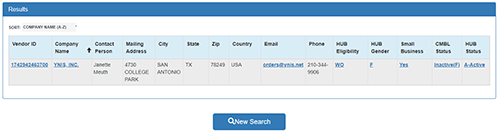
- New Search will start the process over
