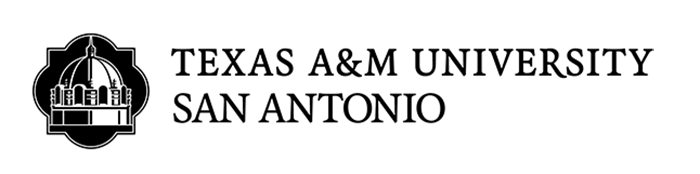Wireless
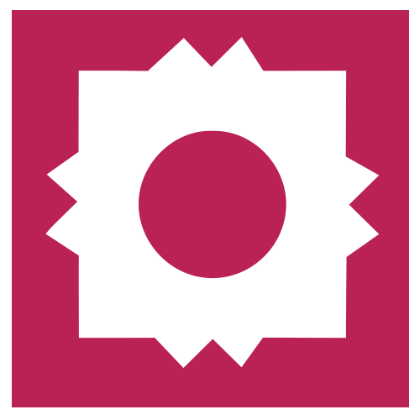

As a TAMU-SA Faculty or Staff Member, you have access to the wireless Internet from anywhere on Main campus. All TAMU-SA issued computers and devices are already preconfigured with the settings required for wireless connections.
Wireless network access is available at our campuses. Students can connect their personal laptops, tablets, smartphones, and other wireless devices.
- Turn on your device and use your settings menu to connect to the network called “TAMU-SA-Students.”
- When prompted, enter in your Jaguar username and password.
If you experience issues connecting to the wireless network, please call the ITS Helpdesk at (210) 784-4357 (HELP)
As a TAMU-SA Faculty or Staff Member, you have access to the wireless Internet from anywhere on Main campus. All TAMU-SA issued computers and devices are already preconfigured with the settings required for wireless connections.
Wireless network access is available at our campuses. Students can connect their personal laptops, tablets, smartphones, and other wireless devices.
- Turn on your device and use your settings menu to connect to the network called “TAMU-SA-Students.”
- When prompted, enter in your Jaguar username and password.
If you experience issues connecting to the wireless network, please call the ITS Helpdesk at (210) 784-4357 (HELP)